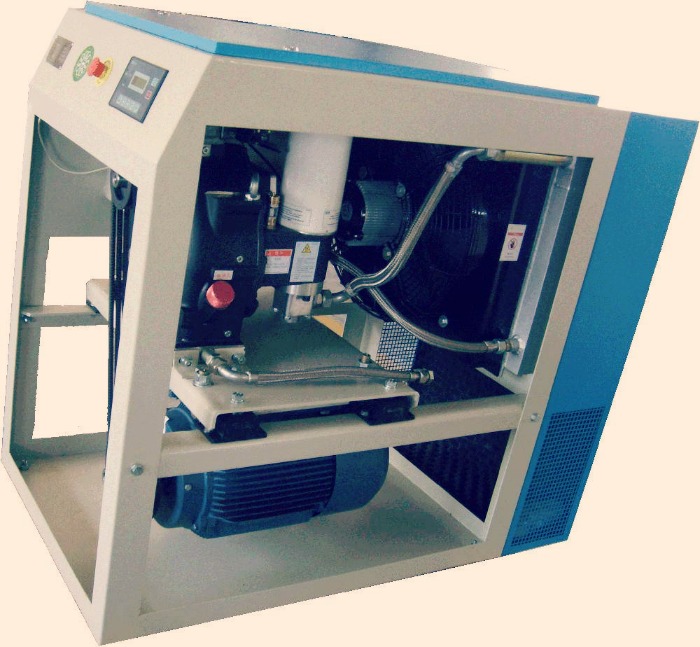Installing cables of any kind can be a scary and daunting task, this means data cables as well. When it’s not something you do everyday, things can get a bit overwhelming. You need to drill through walls, cut cables, attach jacks, and run a lot of cables all through your house of office. This leaves a lot of room for error and you see these mistakes time and time again when someone is inexperienced or doesn’t have anyone to help them through it. Well, below we have compiled a list of tips that are going to help you set up cables and pull off a foolproof installation.

- Consider which rooms you need to be wired – This is the first question you should be asking yourself when installing a data cable so you are not deciding at the last minute. Now most homes have WiFi these days so you should consider locating the modem in a central area of your home connected to the data cable. This way you will get a good signal everywhere. Of course, you will need more cables if you want more telephones and so on, therefore choose where you want cable outlets wisely.
- How many ports do you want to put in – Think about all the consoles, telephones and TV’s you might have. Think about anymore that you might get in the future as well. You should plan out how many ports you want to have in the room at one time. You should always overcompensate a little to make room for any new devices you may purchase in the future. Having a few more really won’t cost you much and will be convenient in the future.
- Pick a discreet location for distribution – While cables run through the walls, you do need a place for everything else you want to hide like the modem and any other network equipment you might be using. Try choosing a room that no one really goes into, like the laundry room, or if you can’t do that, then choose a place in the house where you can discreetly hide it in a cupboard or under a desk somewhere. This will save you from possible eyesore later.
- Choose the path the cables need to take – This is a little difficult and you really have to visualize it. The easiest way to do this is to walk around your home and draw a floor plan of each room. Visualize how you want to cables to run, where it will be easiest to set them all up. Draw all of this down and take notes to make installation times a lot shorter and to really get everything right from the first go. There is nothing worse than drilling holes only to realize it was a bad idea.
- Consider the network speed – Depending on the network speed you want, you must choose what kind of cable and switch you will use accordingly. Make sure you choose the right switch and data cable in order to do whatever it is you want to do. If you plan on using a lot of devices , for instance for gaming, then you will probably need something a little faster and better made.